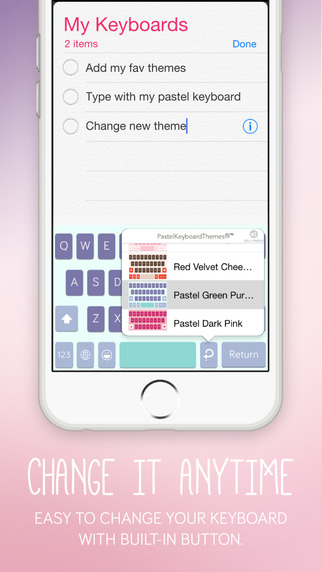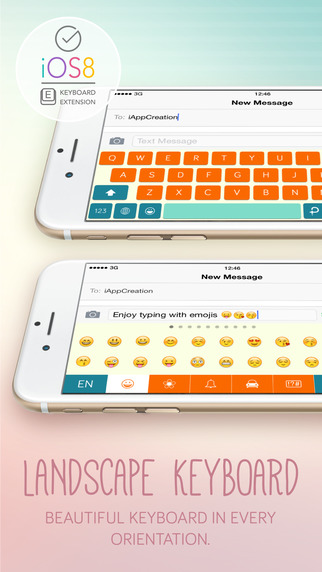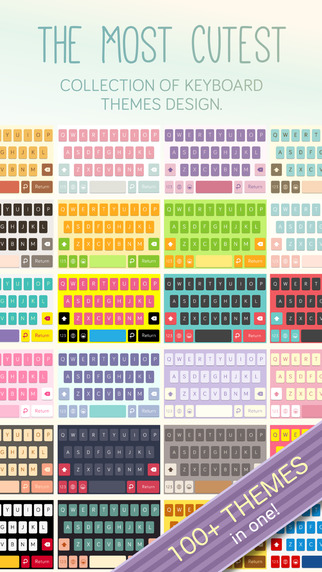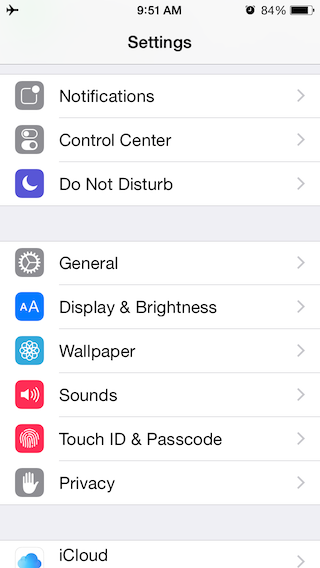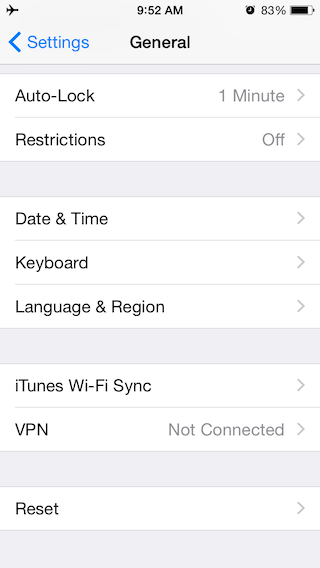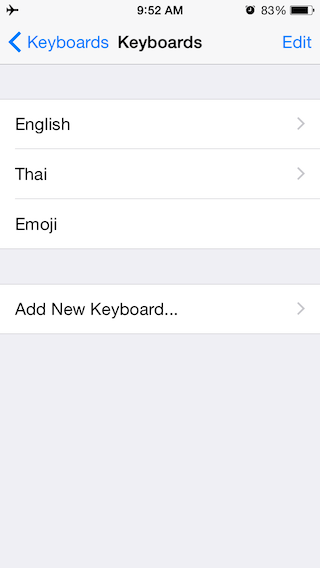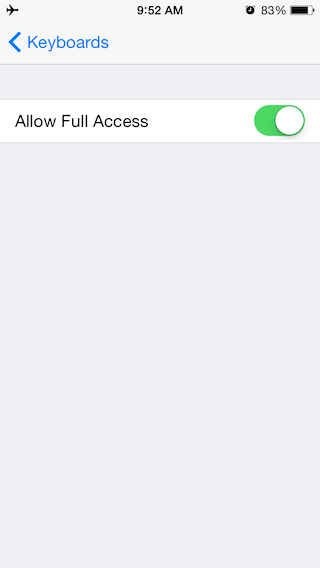PRESS KIT
All media files from us for your article or news.DESCRIPTION
Discount 50% from 1.99 Great Price for 100+ Pastel Keyboard Themes
Pastel Keyboard Themes Extension™ More than 100 cutie keyboard themes for your iPhone. Real custom keyboard, real use in any apps on your iPhone.
Pastel Keyboard Themes Extension™ well-crafted keyboard, designed for iOS 8 and iPhone 6, 6 Plus.
Now, support for both English & Thai keyboard! The first and only one third-party custom keyboard that support Thai language in App Store. New emoji keyboard in the latest update version!
#1 Top All and Utilities Paid iPhone App in Thailand
#1 Top All and Utilities Paid iPhone App in Singapore
#1 Top All and Utilities Paid iPhone App in Vietnam
#1 Top All and Utilities Paid iPhone App in Indonesia
#1 Utilities Paid iPhone App in New Zealand
Happy New Year 2015!
AWESOME FEATURES
– NEW THAI KEYBOARD!
– NEW! 20+ Cutie keyboard click sounds
– NEW! Emoji keyboard
– All new cute keyboard design.
– Extension ready.
– 100+ Cute and beautiful pastel keyboard themes design.
– Favourite list: added themes will be loop in theme switcher.
– Theme switcher, change themes right from the keyboard.
– Thumbnail view in theme switcher.
– Theme preview.
– Keyboard clicks sound
– Compatible with iPhone 4s, 5, 5c, 5s.
– Fully support for iPhone 6 and 6 Plus.
– Fully support for iOS 8.
HOW TO ADD THEME TO FAVOURITE
1. Open the app and explore themes
2. Tap on ‘heart’ icon to add any themes you like to favourite list
3. Added themes will be loop in theme switcher
HOW TO INSTALL KEYBOARD
1. Go to iOS Settings > General > Keyboard > Keyboards > Add New Keyboard > Choose “PastelKeyboardThemesExt™” > Choose language you want to add (EN, TH)
2. Enable ‘Allow full access’ and choose allow in the popup dialog. In case, you add 2 language. You have to allow full access for both language. (Don’t worry, we can’t access your personal information through this keyboard, according to the popup dialog.)
3. Go to any app that show keyboard > tap and hold on ‘Globe’ icon > Choose “PastelKeyboardThemesExt™”
4. You can change theme for your keyboard by tap on theme switcher.
For those who didn’t hear keyboard sound, here is how to fix it.
1. Go to iOS settings > General > Keyboard > Keyboards > Choose PastelKeyboardThemesExt™ > Make sure ‘Allow Full Access’ is ON
2. Go to iOS settings > Sounds > Keyboard Clicks > If it off, enable on.
3. Test on iOS Notes app with Pastel Keyboard Themes Extension
*In case, the keyboard still have no click sound. Go to iOS Settings again > Sounds > Keyboard Clicks > Turn off and enable on again.
NOTICE
1. Extension is support for iOS 8 only.
2. This keyboard is require enable ‘Allow Full Access’ in iOS Keyboard Settings. Don’t worry, we can’t access your personal information through this keyboard for sure.
2. For any suggestions / questions, please contact us at support@iappcreation.com
THE LATEST VERSION
What’s New in Version 1.2.1
Thank you for using Pastel Keyboard Themes Extension™ and for your amazing feedback. We understand the real problem you are facing right now. So, This version we’ve improve this keyboard better and faster change keyboard. Update now and you gonna loved it.
What’s new in this version
• Keyboard performance improvements
• Various existing features enhancements
• Minor bug fixes
Thank you for incredible feedback in many counties
#1 Top all and Utilities Paid iPhone App in Thailand
#1 Top all and Utilities Paid iPhone App in Singapore
#1 Top all and Utilities Paid iPhone App in Vietnam
#1 Top all and Utilities Paid iPhone App in Indonesia
#1 Top all and Utilities in New Zealand
We hope you enjoy typing with Pastel Keyboard Themes Extension™. If you love this keyboard, please leave your feedback to us. Every single review means a lot to us.
**Notice: You cannot use third-party keyboard to review any app on App Store. Don’t worry, it’s not a bug.
Join our community: www.facebook.com/pastelapps
Share your keyboard to Instagram with #pastelkeyboard
With Love,
i-App Creation Co., Ltd.
The creator of Pastel Keyboard Themes Extension™